|
Hey where the white women at?
|
Iím having one hell of a time trying to add a printer to my iMac.
Here are the details: The printer is connected to a XP Pro box. All my other XP boxes have no trouble printing to this printer. The printer is a Lexmark X5270. Iíve tried installing drivers from versiontraker.com and Lexmarkís site. Iíve added the printer using the IP addy, which goes fine (as you type the address in, it tries to connect, when Iím done, it Ďseesí it) Using System Preferences Iíve added it using ĎAdd More Printersí, it sees the Windows Workgroup and the printer, but still nothing. Basically Iíve tried every way that I see possible through OS X but still nothing. One weird thing is when Iím installing the drivers I get from Lexmark; it tries to add a printer. When I give it the IP, it canít find it, although Tiger can see it fine (I can easily connect to all 5-6 drives I have shared) BTW, after setting up the printer, OS X sees the printer fine, but when I try to print something, it tried forever to Ďconnectí. Anyways, I hope Iíve added all pertinent info. Iím running the latest version of Tiger. No firewalls are running on the XP side. And I assume the network is fine because I can connect to all networked drives (to and from the iMac) And if it matters the iMac isnít hardwired, Iím running it off of Airport. Any suggestions are greatly need/appreciated. iMac G3 iMac G5 MacBook |
| quote |
|
Less than Stellar Member
|
I think you need to make some configuration changes to the XP machine. The only way I've been able to get my Macs to print to our HP Laserjet connected to my wife's PC is by creating a "print" user with printing permissions. This was on Windows 2000, so maybe XP is different but it's worth a try. I'm trying to find the instructions I followed to set it up. I'll post back later if I have any luck.
If it's not red and showing substantial musculature, you're wearing it wrong. |
| quote |
|
Hey where the white women at?
|
I'll try that...but the username/pass I'm using to connect to the XP boxes are running as admin.
I will try though. |
| quote |
|
Senior Member
|
If you search the forums, there are countless threads about this same topic. I have started one myself. Unfortunately, none of them has been able to solve the riddle of printer sharing with a windows box. I even took it to my local genius bar and they had no idea. Either way, good luck, I hope you can solve this problem.
I gave up. I just bought a USB switch so I can leave my XP box plugged into my printer and when need be, walk my powrebook over, and plug in the other half of the switch and print that way. Only solution I could think of is to buy a network capable HP printer. They include mac set up discs that configure everything for you to talk directly to the printer, and the Xp discs do that for the windows machines. Now to save up for that $300 printer :/ Good Luck! |
| quote |
|
Hey where the white women at?
|
Quote:
That's one reason I added that I'm runing the iMac off of Airport. I've heard in the past that some Cannon printers will not print off of a networked Mac using Airport. I've done exstensive research on Google about this, and found nothing. I would hope that if this is a weird quick between MS and OS X that it would be well documented, but I found nothing. I hope I don't have to get another printer. I really like my X5270. But I do so much work on photos that I need to able to print from my Mac. Well, hopefully someone will have a solution...cause it doesnt make sense. iMac G3 iMac G5 MacBook |
|
| quote |
|
Senior Member
|
i dunno about the canon thing. My printer is canon. I was able to get my PB to send the print signal to the PC, it would print, but the drivers would never get the print right. it was either miniaturized or faded.
anywho, once again, good luck! edit: oh, i even tried a netgear thingy to make regular usb printers become network printers but that didnt work. I got the IP addy of the printer and everything, but still no printout |
| quote |
|
Hey where the white women at?
|
Whats really pssing me off, and adding to the riddle, is that when I print (from the Mac) it just keeps trying and times out, I wish it would give me some type of error so i'd have something to go off of.
From a technical standpoint this doen't make a bit of sense. Seeing that the network (shareing files to and from the Mac) has run flawless from the second I pulled the Mac from the box.!! iMac G3 iMac G5 MacBook |
| quote |
|
Member
Join Date: May 2005
|
Ah more printing woes, I've had many my self. I solved all of my problems though, it just took more patience than I had (I pretty much lost my mind trying), and taking advantage of all the tools I had at my disposal.
Try these threads I set up: Printing troubles & Printing Troubles (for a friend) |
| quote |
|
Formerly "djfusion"
|
One thing that might be a workaround (although not a "fix", per-say) would be to get a wired or wireless USB print server. You wouldn't be able to scan over that, but if you needed to just hook it up directly (not that you can scan connecting thru another computer, anyway.)
Might work. |
| quote |
|
Hey where the white women at?
|
I'm gonna ressurect this thread real quick...
I've pretty much tried everything (except for the USB print server workaround), but with no luck. You think if I call Apple they would be able to help? Or is this gonna be one of those unsolvable mysteries? iMac G3 iMac G5 MacBook |
| quote |
|
Member
Join Date: May 2005
|
Did you try what I tried in my threads?
|
| quote |
|
Hey where the white women at?
|
Hey Yochanan,
Thanks for the replies... Yes, I read both the links you posted before. Unforunately the link to Apple's support musta been removed cause it's dead. But I got the feeling it's something I've already read. I've found two documents on Apple's site specifically addressing Windows Printing and have followed them TO A 'T', and am still unsuccessful. I'll try the Gimp link right now though... A little bit of good news though. Luckily the first PC that was sharing the printer is sitting right next to another PC (garage) so I said f&^% it, try hooking the printer to it, and share it that way and see what happens. Well, it's still not printing, but when I printed a job, the Lexmark software was active on the PC, telling me that at least the Mac can communicate a print job to the PC, but still did not print. This is SOOOO frustrating for two reasons: 1)The nework is working fine, absolutely perfect, always has. I can share files to and from the Mac all day long from all my PC's. 2)I like this printer alot. It aint top of the line but it prints 8X10's like nobodies business, and thats good enough for what I'm doing, so I'd hate to ditch it just cause of a dumb ass flaw in Windows. Anyway, let my try the Gimp link. Once again, thanks a bunch for all your help. iMac G3 iMac G5 MacBook |
| quote |
|
Member
Join Date: May 2005
|
Would it be possible to hook the printer to the iMac directly? Perhaps it'd be simpler for the XP boxes to print from the Mac than the other way around.
|
| quote |
|
Hey where the white women at?
|
Believe me, I've considerd that, but the Mac is on the kitchen table right now, so I cant afford the space, and overall look.
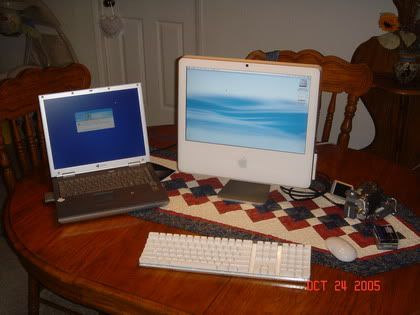 iMac G3 iMac G5 MacBook |
| quote |
|
Senior Member
|
apple wont support you. i tried that route. and USB print servers dont really work either unless you get one specifically osx compatible. I think only belkin ones do that?
|
| quote |
|
Senior Member
|
oh for the gimp site, its useless unless your specific model printer is supported by their drivers. Mine isnt, and I didnt see your lexmark on there either. sorry
 |
| quote |
|
Hey where the white women at?
|
 |
| quote |
|
Member
Join Date: May 2005
|
I think you can request that they add Lexmark X stuff through their forums.
http://www.linuxprinting.org/contribute.html |
| quote |
| Posting Rules | Navigation |
|
|
| Thread Tools | |
 Similar Threads
Similar Threads
|
||||
| Thread | Thread Starter | Forum | Replies | Last Post |
| Linksys PSUS4 Print Server, Config Help | turtle | Genius Bar | 23 | 2006-12-04 22:35 |
| Printer problem | rasmits | Genius Bar | 3 | 2005-09-23 00:16 |
| seeking help with HP 6540 printer | needhelp | Third-Party Products | 1 | 2005-08-31 07:52 |
| Printing on Printer Connected to Widnows XP | naashraf | Genius Bar | 1 | 2005-08-29 17:44 |
| Success with samsung printer via SMC router w/print server | SpectralDecomposition | Genius Bar | 0 | 2005-07-14 17:23 |
«
Previous Thread
|
Next Thread
»
All times are GMT -5. The time now is 15:21.




