|
Member
Join Date: Dec 2005
|
Quick question. I use the Gmail notifier to let me know when I have new mail. When I launch Apple Mail (since I don't leave it open), I have to click the "Get Mail" button. Is there a way to have Apple Mail automatically check for new mail once the app is launched?
Thanks. |
| quote |
|
Not sayin', just sayin'
|
Yep, go into the Mail preferences, and under the General pane (first one), there a pop-up menu for: Check for new Mail <Manually, Every Minute, Every 5 Minutes, Every 15 minutes, Every 3 minutes, Every hour>.
|
| quote |
|
Member
|
Why do you close Mail.app? Why not leave the program running with a hidden window. (you know, press the "red button" or apple-H), then whenever you have unread mail, it'll show how many in the red-star-thingy on it's dock-icon.
When running in the background Mail hardly uses system resources, and whenever you need the memory it's using Mail will get paged out, so unless you have 256MB of RAM or less, I can't think of any reason not to leave the program running all the time. At least, that'll happen when you have an IMAP server, when you use POP3, you should - A: complain with your provider that you want IMAP and B: EDIT: B was totally wrong, see above post...  Hope this helps. |
| quote |
|
Member
Join Date: Dec 2005
|
Well yes, I only have 512 MB of RAM in my iMac G5 (iSight), I want to upgrade soon. That is why I kinda wish not to leave it running all the time (and that is why I use the Gmail notifier that Google provides. So I wasn't sure if there was an AppleScript on the web or something that made Mail.app check for new mail as soon as it is launched.
|
| quote |
|
Veteran Member
Join Date: May 2004
Location: Promise Land of Trustafarians
|
If you leave it running, Mail would probably move everything it needed to the swap file while in the background. I only have 640 megs of RAM but I leave about dozen programs open at a time, even if I'm only using two.
If you aren't sure, leave it open for a while and then check Activity Monitor. |
| quote |
|
Veteran Member
Join Date: May 2004
|
Yeah, MacOS X is *HIGHLY* efficient with memory use - when another app needs the memory, Mail's memory would be swapped out to disk, and not be taking up space in RAM.
I frequently have a dozen apps open at any given time as well, and I only have 512MB of RAM. No problems. |
| quote |
|
Member
Join Date: Dec 2005
|
Thanks for all the help guys. Now, I have one more quick question. Since you have only 512 MB of RAM or a little more, and you claim that you leave several apps open, do you notice major slow downs? Do you use any Dashbaord widgets, or Yahoo Widget Engine Widgets at all? I am very RAM cautious--being on a Windows PC with only 512 MB's of RAM ment VERY slow computing, even with only like two apps open. Thanks for the help so far.
|
| quote |
|
Not sayin', just sayin'
|
You'll notice slow downs when you go back to programs that you haven't been using for a while. They have to get their info back from the hard drive, which is always a lot slower than from RAM. It depends on the apps as well of course, but aside from the occasional "gah, now I have to wait for iPhoto to come back to life," it shouldn't be that bad, especially with something like Mail, as opposed to something like FCP or Photoshop.
PS: quick tip -- one thing I like to do whenever I open a new application is check the preferences for that application. It just lets me know what I'm in for in terms of customization and the full feature set. |
| quote |
|
Veteran Member
Join Date: May 2004
|
The slowdown that BuonRutto is talking about is just a couple seconds however. Once the app is loaded back into RAM, it's just as snappy as before.
At one point yesterday I had 14 applications open, and anywhere from one to a dozen windows open in each. (Yeah, I actually had a reason to count.) This is a pretty normal workflow for me on a daily basis. I don't use Dashboard that often, and I've noticed that the first time I trigger it, it can take quite a while (30-45sec) for it all to come up, but after that it's pretty quick. |
| quote |
|
Member
Join Date: Dec 2005
|
Well most of the time I use: Camino, AdiumX, iTunes, Gmail notifier in the menubar, Meterologist in the menubar, and Mail (but dont leave it open) I also want to use Yahoo Widget Engine.. just for a single widget: to display my song name/artist/album on the desktop... but Yahoo Widget Engine alone takes like 25-30 MB, and its just gonna be used along side one single iTunes widget, so, I don't know what to do really. :-/
|
| quote |
|
Veteran Member
Join Date: May 2004
Location: Promise Land of Trustafarians
|
Quote:
 30 megs of RAM for *one* widget? Oh, oops, I thought you meant a Dashboard widget. I'm a little confused, it takes that much RAM to display your current song in iTunes? There are much better programs that can do that, and take probably *kilobytes* of RAM. Look on MacUpdate.com. Something like this might suit you. |
|
| quote |
|
Member
Join Date: Dec 2005
|
Well, the Yahoo Widget Engine usually takes around there, it may dip down to 15 MB sometimes, plus, I have to run the actual widget its self, which is like 5 MB or so.
I'm gonna go give "this" a try, like you suggested. Edit: I do not like it all that much. Are there any alternatives like it that you know about? Getting the track name/artist/album on the desktop is not all that important. I just never leave iTunes up, since I use the iMac's remote. Last edited by iMac430 : 2006-03-11 at 23:34. |
| quote |
|
rams it
Join Date: Oct 2004
Location: Seattle
|
Okay, you 'only' have 512MB of RAM?
I'm on a PowerBook with 256MB every day and I leave Mail open... I seriously doubt you'd see a difference. There's nothing wrong with 'only' 512MB of RAM... |
| quote |
|
Veteran Member
Join Date: May 2004
Location: Promise Land of Trustafarians
|
Quote:
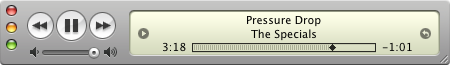 Is that what you want? |
|
| quote |
|
Member
Join Date: Dec 2005
|
Well, yes... and no. I have done that before. I have the Apple Remote that came with my iMac G5, all I want to do, is display song information in the corner of my screen, this is the widget I am talking about:
http://widgets.yahoo.com/gallery/view.php?widget=36141 It'd be the only widget I use, which is a waste of memory, so, I want to know if there are any other alternatives (besides the one mentioned above in this thread.) Thanks. |
| quote |
|
rams it
Join Date: Oct 2004
Location: Seattle
|
What about Growl? Or does that use too much memory too...
|
| quote |
|
Member
Join Date: Dec 2005
|
hahaha... don't have to be so sarcastic.
And yes, I use Growl 0.74 for AdiumX.... actually, I kinda forgot about GrowlTunes.. I could use that. I just think it'd be nicer to have the iTunes track information always on the desktop, not appear as new songs come on (through Growl.) |
| quote |
|
BANNED
I am worthless beyond hope. Join Date: Jul 2004
Location: Washington, DC
|
You can also set the iTunes controller to always float above everything else... but you've probably tried that and found that, because it also has the playback controls, it's a lot bigger than a title-only display can be.
I once decided to run a whole bunch of apps on the G3 800 MHz iBook I used to have. I think it ended up at thirty. That sucker got toasty.. lol |
| quote |
|
Member
Join Date: Dec 2005
|
Well, this is a fairly new Mac... well I am starting to leave Mail open now.. it works like a charm.
|
| quote |
| Posting Rules | Navigation |
|
|
| Thread Tools | |
 Similar Threads
Similar Threads
|
||||
| Thread | Thread Starter | Forum | Replies | Last Post |
| Cum sEE my SiLLy tHreaD and mOCK mE 4 it!!!1!1! | chaos123x | Speculation and Rumors | 90 | 2006-10-05 13:22 |
| Absurd Separation of Powers at Apple Computer Inc. | tyguy01234 | Apple Products | 44 | 2005-10-11 11:57 |
| check hotmail using Mail 2? | .Hack | Genius Bar | 3 | 2005-07-27 12:53 |
| OSX Subscription? | chaos123x | Speculation and Rumors | 4 | 2005-06-09 09:56 |
| Think Secret opens the MWSF floodgates (iLife, mini Mac, iWork, flash iPod) | Frank777 | Speculation and Rumors | 340 | 2005-01-11 18:00 |
«
Previous Thread
|
Next Thread
»
All times are GMT -5. The time now is 21:24.




