|
Mr. Vieira
Join Date: May 2004
Location: Tennessee
|
My iPhone 5 turns two in a couple of weeks. Between that and these ever-more-powerful/hungry iOS releases (I started on iOS 6 with this, then went to 7 and now on 8), my battery just isn't like it used to be. Unfortunately, even though the manufacturing/sell dates match up, my iPhone's serial number isn't among those that qualify for a free iPhone 5 battery replacement (I would've already done it).
I'm looking for a way to tell how "healthy" my iPhone 5 battery is, in terms of its performance, efficiency, how it's able (or not able) to hold a charge compared to how it should, etc. Is there an app or a site - and not one of these gimmicky, questionable ones - that does this? I'd like to see, two years in, just where things stand with my battery. Do I pony up the $79 and replace it now, or do I slog on and wait until sometime in 2015? I don't know how "bad" it is, other than just my own observation/use. I know, after two years, there's going to be some natural fall-off and loss, that's totally fine. It just seems like in the past six or so months (one-and-a-half years in) it's really taken a dive. Mind you, I don't have Bluetooth on - I have no Bluetooth accessories or devices, I've disabled any music/media downloads over cellular, I've always turned off Background App Refresh, and I've got other nonessential (to me) functions turned off so they're not constantly pinging or taxing anything (iAd location awareness and stuff like that). I'm not running a "full open" iPhone by any stretch. Due to not having unlimited data, I've always kept a rein on things not just constantly churning away in the background or otherwise "running" and eating into my data (and, by extension, my battery). I run about as lean and efficient of a phone as I can (but I don't deny myself the basics or convenience...wifi is always on because I encounter it most everywhere I am these days, etc.), in terms of all that stuff. If I turned all these features on, I shudder to think how quickly those battery percentages would fall in the course of a day...  I've Googled this, but I seem to find these iffy-looking apps or utilities that I don't know if I should fully trust. I didn't know if there was some sort of built-in iOS (or even OS X) tool that did this. I'd like to just see a bar or line graph that showed "ideal" life/performance, and then my iPhone's in comparison. Or just something similarly straightforward. I'm not a Terminal user (never have) and I don't know if I should go poking around in there, so any suggestions involving that might want to be avoided...I'm probably not going to be comfortable doing much there. |
| quote |
|
‽
|
Haven't tried and have never heard of it, but looks like iBackupBot is an option.
|
| quote |
|
Veteran Member
Join Date: May 2005
Location: Paris, France
|
Since I was curious about my own iPhone 5 battery, I took a gamble on this iBackupBot app. Short answer: it works.
The full version costs money but the trial version works for seven days and does the job we want. Installation is easy: drag and drop the app to the Applications folder. Open the app, connect your iPhone to a USB port on your Mac, and it will appear in a window like this: 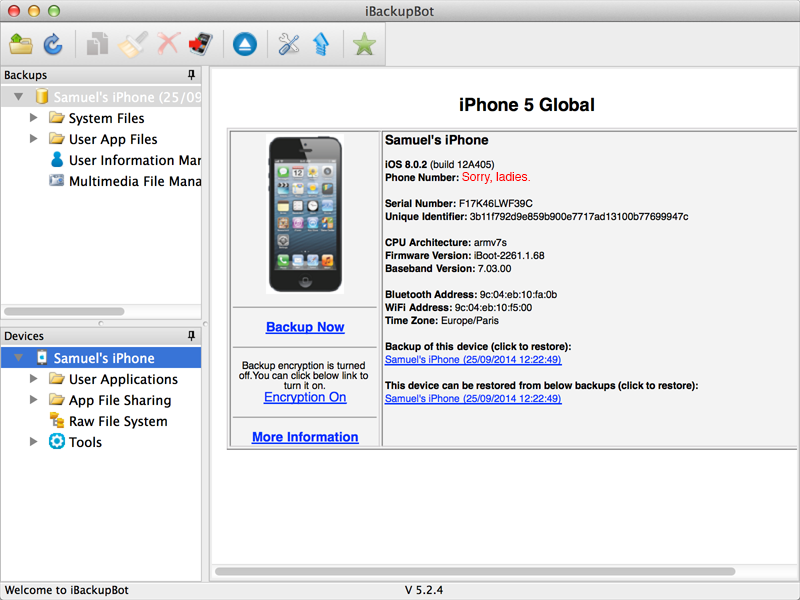 When you click the “More Information” link below the iPhone picture, you’ll get another window with the details we want: 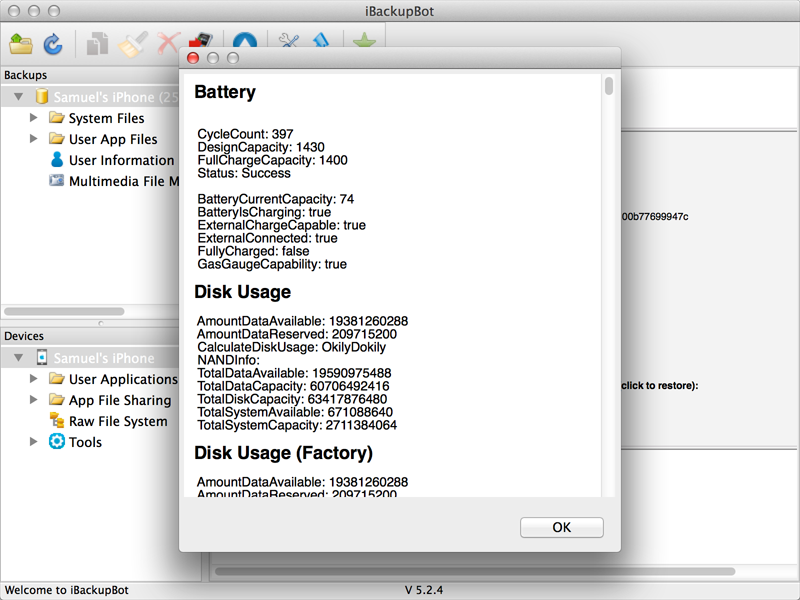 It looks like my iPhone’s battery is still in great shape (~98 % of design capacity) despite a cycle count of nearly 400 (showing just how much I use this damn thing – my Navigon app is especially hard on the battery). I’ve noticed a fractional decline in battery life, probably from using it more (I have started to use some iCloud features, Background App Refresh, etc.) and probably also because the original capacity was likely a bit more than the nominal design capacity. I’d bet money your battery won’t be in as good shape.  I baby the battery. I try to avoid fully charging it unless I need to (normally stopping around 80 %), I avoid letting the charge drop below about 10–20 %, I try to time my charging and usage so that the battery is about half-charged or a bit less overnight, and when I do recharge the battery (at home) I set my phone on a metal lamp base that conducts charging heat away from it. In short, I am a complete nerd about it all. But look at the results! I baby the battery. I try to avoid fully charging it unless I need to (normally stopping around 80 %), I avoid letting the charge drop below about 10–20 %, I try to time my charging and usage so that the battery is about half-charged or a bit less overnight, and when I do recharge the battery (at home) I set my phone on a metal lamp base that conducts charging heat away from it. In short, I am a complete nerd about it all. But look at the results!  … engrossed in such factional acts as dreaming different dreams. |
| quote |
|
Mr. Vieira
Join Date: May 2004
Location: Tennessee
|
I'll check this out. Thanks, guys.
|
| quote |
| Posting Rules | Navigation |
|
|
| Thread Tools | |
 Similar Threads
Similar Threads
|
||||
| Thread | Thread Starter | Forum | Replies | Last Post |
| 3G iPhone battery life? | apple007 | Speculation and Rumors | 28 | 2008-04-04 13:04 |
| iPhone battery life | Mugge | Apple Products | 12 | 2007-12-12 17:32 |
| Battery Health Low | smoke58 | Genius Bar | 5 | 2007-06-16 17:57 |
| How much battery life do you actually use? | ion | Purchasing Advice | 11 | 2006-03-09 10:03 |
| Battery life on new PB | firlgriend | Apple Products | 3 | 2005-05-05 11:19 |
«
Previous Thread
|
Next Thread
»
All times are GMT -5. The time now is 04:39.






