|
Veteran Member
|
I guess most of you have heard that Mozy now gives 2GB of storage and has an OS X 10.4 piece of client sofftware now...
It's still in Beta, but I have signed up, and I think that really is about it for .Mac for me now..  https://mozy.com/ Note - If you use my link above I get some extra space in my account for referring you. If anyone wants Joost invites, or Gmail accounts, or for me to get someone else to register through your account (once you have it set up) so you can benefit also, just PM me. 'Remember, measure life by the moments that take your breath away, not by how many breaths you take' Extreme Sports Cafe | ESC's blog | scratt's blog | @thescratt Last edited by scratt : 2007-04-26 at 21:42. |
| quote |
|
Veteran Member
Join Date: Jun 2006
Location: Florida
|
At $5 a month, unlimited storage is a pretty solid option. Doesn't beat an external drive IMO, but it seems like a pretty nice safeguard.
|
| quote |
|
is the next Chiquita
Join Date: Feb 2005
|
I like this.
Quote:
|
|
| quote |
|
Veteran Member
Join Date: Mar 2005
Location: Near Indianapolis
|
I signed up for a free account, but I haven't gotten my e-mail confirmation yet.
 |
| quote |
|
Veteran Member
|
Mine took about 5 minutes...
|
| quote |
|
Senior Member
Join Date: Nov 2004
|
|
| quote |
|
Senior Member
Join Date: Aug 2004
|
Excellent, just what I wanted...a tiny program to backup my mail messages, iCal, Address Book, etc....
Too bad it doesn't backup Safari bookmarks though. |
| quote |
|
Less than Stellar Member
|
I just installed it and I wish I could just tell it what to backup rather than have it try to figure out what I want. But who can complain about free?
If it's not red and showing substantial musculature, you're wearing it wrong. |
| quote |
|
Now in lower-case™!
Join Date: Feb 2006
|
So how secure are these backup solutions? Is my data safe if it may have personal information like ssn# or credit card numbers?
|
| quote |
|
Senior Member
Join Date: Aug 2004
|
|
| quote |
|
M AH - ch ain saw
Join Date: May 2004
|
I look forward to getting some experience on it, cheers!
|
| quote |
|
Thunderbolt, fuck yeah!
Join Date: Jan 2005
Location: Denmark
|
Apart from back-up I don't see a of of similarity feature-wise with .mac.
But yeah, .mac could use a price cut and some extra space. |
| quote |
|
‽
|
I've been privately beta testing this for a while. The mozy team even found a blog entry of mine and responded to it via e-mail. Clearly, they're very interested in feedback.
The Mac client is also everything but a shoddy port. The status window is a Cocoa app, the daemon uses launchd, and so on. Good stuff. There were some minor bugs in the version before yesterday, but maybe those are gone by now. One thing I'd like to see is for it to support .mac Backup 3's quick picks format. Should be fairly straightforward to implement. Also, the Windows version can mount your backups as a network drive (through WebDAV, I believe), so you can restore stuff through drag and drop in the Finder, and I wish the Mac version would let you do that as well. Quote:
Quote:
When the main app is up and running, you should see a tab called "Backup Sets", and another "Files and Folders". You can simply hop over to that one and browse your file system just like in Finder's Column View. When you select individual items, there'll be an appropriate checkbox underneath. So unless I understood your question wrong, you indeed can tell it exactly what to backup.  |
||
| quote |
|
is the next Chiquita
Join Date: Feb 2005
|
Hm.
I'm confused. It won't let me select folders in Backup Sets. Opening a folder and saving the Backup Set doesn't add it to the list. File and Folders tab gives me a blank column. How exactly do I tell it to backup a certain folder? |
| quote |
|
‽
|
|
| quote |
|
Less than Stellar Member
|
Quote:
A couple problems with the client: 1) its one of those apps that gets lost. IOW, I can't find it now because there's no dock icon and it's buried behind some windows. 2) It doesn't follow aliases. I've got my iPhoto library in my "Shared" users directory, with an alias in my Pictures folder. It doesn't see it. 3) It doesn't do networked iTunes libraries, either. My iTunes music is on a networked drive with an alias where it would be. No go there either. 4) I couldn't pick anything outside of my startup HD to backup. None of my other drives showed up at all. I'll email these as feedback when I get a chance. If it's not red and showing substantial musculature, you're wearing it wrong. |
|
| quote |
|
‽
|
At the risk of sounding like an astroturfer (I'm not even a paying customer!):
Quote:
Quote:
|
||
| quote |
|
is the next Chiquita
Join Date: Feb 2005
|
Quote:
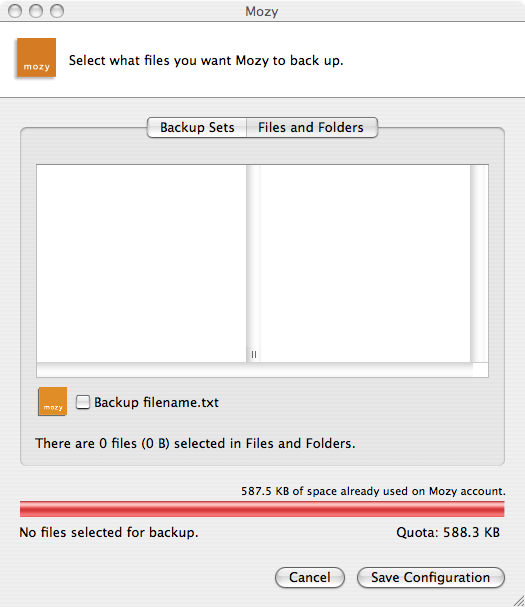 This is what I have. Backup Set can navigate through directories, but doesn't seem to let me select a file to back up (can't multi-select). So, yeah, I'm confused. |
|
| quote |
|
Veteran Member
Join Date: Oct 2004
Location: Leiden, the Netherlands
|
When you select a folder - say "Documents" - as a backup set, the mozy client doesn't seem to correctly recognize .pages files (which are indeed packages/folders, but behave as files in OS X) as files and seems to think they have no file size at all.
I haven't tried actually backing them up yet though. edit: Doesn't back them up either. Why does uploading take about 100% cpu cycles? Is this the encryption at work? I originaly suspected that this would be done at the preparing stage, but I'm obviously wrong. |
| quote |
|
‽
|
|
| quote |
|
is the next Chiquita
Join Date: Feb 2005
|
All righty.
Re-installed the app and still have blank list... What else could I try? |
| quote |
|
‽
|
|
| quote |
|
is the next Chiquita
Join Date: Feb 2005
|
Permissions were repaired.
I couldn't find mozy.log; what is the full path? |
| quote |
|
‽
|
I gave you the full path.
 In Finder, use cmd-shift-G to type in "/var/log", and you should find mozy.log in there. In Finder, use cmd-shift-G to type in "/var/log", and you should find mozy.log in there. |
| quote |
|
is the next Chiquita
Join Date: Feb 2005
|
Cool tip; will remember to use "Go to".
Anyway the log: Quote:
|
|
| quote |
|
‽
|
Nope, not really. Maybe a mention in console.log or system.log?
(I'm pretty much running against a wall here. I just don't know the client well enough. Are you perhaps using a non-admin user? Maybe that affects things.) |
| quote |
|
is the next Chiquita
Join Date: Feb 2005
|
Jackpot!
You were spot on about non-admin user. It seems that I do need to switch over to admin account in order to get it to run correctly. Unlike my first attempt, Mozy actually did scan through Backup Set on startup, looking through a particular type of files; that didn't happen first time. Mozy kept crashing during scan, so I'll give it another install within admin account later. I'm done troubleshooting for now, though. A bit confusing, considering that it does correctly prompts for admin's priliveges during the install but doesn't do so during the scan (which I don't think require any admin prilivege, correct?) Is this unusual? |
| quote |
|
‽
|
I was afraid that would be the case.
 I certainly hope Mozy considers that a bug. I certainly hope Mozy considers that a bug.Quote:
|
|
| quote |
|
Veteran Member
Join Date: Oct 2004
|
Without sounding like an idiot, where is the restore button? Am I missing something?
|
| quote |
|
‽
|
Quote:
https://mozy.com/restore will populate a hierarchy of files that have been backed up, with popup menus to select the machine and date. |
|
| quote |
| Posting Rules | Navigation |
|
|
| Thread Tools | |
 Similar Threads
Similar Threads
|
||||
| Thread | Thread Starter | Forum | Replies | Last Post |
| Replacing .Mac | Bryson | Purchasing Advice | 12 | 2007-03-26 06:13 |
| .Mac renewal time - looking for substitutes | torifile | Third-Party Products | 27 | 2006-09-27 08:54 |
| .Mac account worth it? | MagSafe | Purchasing Advice | 29 | 2006-09-23 20:25 |
| .mac and personal domain names. | oldmacfan | Genius Bar | 1 | 2006-05-10 15:55 |
| Does anyone here receive spam in their .Mac email account? | Mac+ | General Discussion | 12 | 2006-03-29 21:17 |
«
Previous Thread
|
Next Thread
»
All times are GMT -5. The time now is 21:31.








 Check /var/log/mozy.log?
Check /var/log/mozy.log?
