|
Going Strange...
Join Date: Aug 2004
Location: Brooklyn, NY
|
I don't know if this is a "problem" so much as a complaint - why in the world can't you play music from your "iPod" while using apps? I can play my "iPod" app, then surf the web with Mobile Safari, like always. But if you go into a 3rd party app, it fades and pauses as it would if you accepted a phone call.
You can play your iPod's music when playing games on a non-"iPhone or iPod Touch" iPod. Why not now? Now I understand that Apple isn't letting 3rd party apps run in the background (polling workaround aside). But this is the inverse proposition. And it's very annoying, because I'm much less likely to play games ala Texas Hold 'Em if my only choices are silence or the canned crappy music. The main reason I was looking forward to 2.0 apps was so I could leave my DS lite at home on my subway commute. Alas. |
| quote |
|
*AD SPACE FOR SALE*
Join Date: Apr 2005
Location: Cleveland-ish, OH
|
Hmmm....I don't have that App but I just tried playing a song and then going into the facebook app and it kept playing. Maybe when the App has music, it overrides the iPod.
Die young and save yourself.... @yontsey |
| quote |
|
Going Strange...
Join Date: Aug 2004
Location: Brooklyn, NY
|
Quote:
From your report, though, I'll have to revise my complaint -- sounds like my gripe is with the 3rd party apps themselves, not the way the iPhone handles the iPod app and 3rd party apps. |
|
| quote |
|
Going Strange...
Join Date: Aug 2004
Location: Brooklyn, NY
|
Update: you can play music during Texas Hold 'Em, Super Monkey Ball, and the like, but you have to fool the iPhone a bit.
Play whatever playlist/album/etc you want to listen to, exit the iPod app, then start Texas Hold 'Em. The music will fade out like you were getting a call. Start playing, then click your headset button once - that will start your music up. It's a little odd, because what's apparently happening is the music is paused. You can unpause it with the clicker, or by quitting the game and going to the iPod app and reopening (but that takes you back to square one). But you can't do the "double-click home button" trick to bring up iPod controls... because music isn't actually "playing" at the moment. So you're basically fooling your iPhone to do something that shouldn't be this obscure or complicated. |
| quote |
|
Member
|
Quote:
|
|
| quote |
|
Going Strange...
Join Date: Aug 2004
Location: Brooklyn, NY
|
|
| quote |
|
Banging the Bottom End
Join Date: Jun 2004
|
Quote:
[edit] I've found more often than not, if I'm in the iPod piece of the iPhone and it goes dormant, when I slide to unlock, it opens the iPod screen, which then goes away and I'm left at the home screen. In previous releases, it's stayed on the iPod screen. It doesn't do this every time, only 90+% of the time. |
|
| quote |
|
Going Strange...
Join Date: Aug 2004
Location: Brooklyn, NY
|
Quote:
BUT, if you do what I suggest above (start playing music, then start the game -- then click the earbud button once, which will start the music back up), then the double click of the Home button will bring up the iPod controls. That's why it appears that the game launch doesn't really just "pause" the music in the usual sense (the double-home-click would work then), it pauses it in the way it would if you were answering a phone call. |
|
| quote |
|
Banging the Bottom End
Join Date: Jun 2004
|
Very weird then.
|
| quote |
|
Mr. Vieira
Join Date: May 2004
Location: Tennessee
|
Something I've noticed, and that I'm not digging, is the overall lag/pokiness... particularly when doing something as simple/basic as accessing my address book within the phone model. Scrolling takes a second or two to kick in (used to be instant), then clicking on the person's name results in another 1-2 lag before I see their info. Again, this used to be really snappy and instant, scrolling through contacts and clicking on one.
It seems like v2.0 has drizzled this in molasses.  Opening up the settings/prefs section is also slow/delayed, as is the text messaging thing. Basically opening most every app/component...definitely not as snappy and "instant" as before v2.0. |
| quote |
|
Veteran Member
|
I still do not have contacts linked to the phone functions. Eventhough I have reloaded all my contacts, in oming calls are not bring identified nor did favorites get rebuilt. Any ideas how to fix? Sounds now more like a 2.0 software glitch.
Now that I got a job, I can buy more Apple products! |
| quote |
|
Member
Join Date: Jan 2008
Location: New York
|
I'm having some diffficulties with Safari, literally crashing about a minute or two after I launch it. Also in my mail application, the content never downloads, and when I hit download it just lags (Had the same issue in Version 1 as well though)It actually is just faster to load gmail through Safari.
Overall, its just safari crashing a lot.Very annoying. I also experienced a few UI glitches in Safari as well... And to think of it, the iPod function sometimes just stops playing a song and skips to the next,...not sure if its the music I downloaded or what, but tat was strange as well... |
| quote |
|
BANNED
I am worthless beyond hope. Join Date: May 2006
|
Threads like this -- and 'jcoley2's scary deleted contacts episode in the MobileMe thread -- are exactly why I'm no longer an early adopter. I run my business off my PB and my iPhone; I just can't risk/afford issues like some of the things I've read in the 10.5 and iPhone 2.0 and MobileMe threads.
I love Apple's vision and innovation, but it seems like iPhone 1.0, Mac OS X 10.5, iPhone 2.0 and MobileMe were more like public betas than ready-for-prime-time releases. Some of this stuff is just silly: Disappearing contacts? Apple doesn't know what "push" means? I'm all for developing the latest and greatest, but I wish Apple would be more conservative with their release schedules so things are a little tighter on release. "Snow Leopard" looks like a step in the right direction. Hopefully that effort toward efficiency will cross over to all of Apple's products. |
| quote |
|
Veteran Member
|
Well finally my contacts must have reindexed to my phone functions. There must have been a massive delay in this occuring since this morning I went to look at one of my groups in my contacts for a phone number and my group was completely empty. After a few minutes the group finally refresshed itself and populated. About 20 minutes later I noticed my favorites and VM pages change from just phone numbers to now names. Finally!!!!
Now I have a new bug: safari will not go in landscape mode. Ugh!!! Since the upgrade to 2.0 I am noticing that the applications are very sluggish. I am guessing the new changes and enhancements are very big and slowing the CPU down. In fact one of the reasons I chose not to upgrade to 3G is that it does not appear that the CPU has been upgraded. (I went to the apple store and ran a bunch of test side by side and did not a difference. I talked to one of the genius bar guys whoM told me that while he could not confirm it he thought they had not upgraded the CPU. Now that I got a job, I can buy more Apple products! |
| quote |
|
The Hoarding Packrat™
Join Date: Oct 2005
|
Same with my touch, like everyone else has reported. Scrolling takes seconds to start, the keyboard lags for the first few letters, and apps have been rather crashing. I hope 2.0.1 does something.
Quote:
Is it indeed whom in that sense ? I had asked my English teacher about the M in this case, and she debated it like I did: since who'm' does the telling, it is who. But this intersentence case is confusing. I talked to the GB guys, who told me... I talked to the GB guys, whom I gave... [/English] |
|
| quote |
|
‽
|
|
| quote |
|
Banging the Bottom End
Join Date: Jun 2004
|
Quote:
|
|
| quote |
|
*AD SPACE FOR SALE*
Join Date: Apr 2005
Location: Cleveland-ish, OH
|
I have an App that has hung on the loading stage on my iPhone and I can't get it off there. I'm trying not to do a restore if possible.
Last night, I was trying to use AIM, but of course it's a POS and crashes all the time. So I deleted it off the phone and went to the App Store via the phone and started downloading it. It got to the part where the App popped up on the menu and said "Loading..." and that's how it's been for the last 12 hours or so. I just tried connecting it via the dock cable and deleting AIM from iTunes and reinstalling it and it hasn't changed it's status. Any suggestions? Die young and save yourself.... @yontsey |
| quote |
|
is the next Chiquita
Join Date: Feb 2005
|
|
| quote |
|
Veteran Member
|
OK, I am really pissed again today. For the second time in one week, while I was editing a contact on my iPhone, I watch as all my contacts disappeared. While I was hunting around for a number to call Apple, about 10 minutes later my Contacts suddenly came back (although some are missing.) They are not cross referencing again to SMS, Favorites, VM, etc.
I called AppleCare and they told me it sounds like the software is corrupted and asked me to do a restore again. (They told me there is a way to set the option to "new phone" on restore but I never got prompted for this, so I am not sure this is going to work.) Very frustrating. . . Now that I got a job, I can buy more Apple products! |
| quote |
|
Veteran Member
|
Quote:
Hope this works. . . Now that I got a job, I can buy more Apple products! |
|
| quote |
|
BANNED
I am worthless beyond hope. Join Date: May 2006
|
I don't understand using the "new phone" option in a case like this. I know iTunes, Mail.app, iPhoto, etc., can all just re-sync, but doesn't the "new phone" option mean data like Notes gets lost?
|
| quote |
|
Veteran Member
|
I just completed the "New Phone" restore and lost all my favorites and all my webpage icons I had made that pointed to certain webpages. I think I am going to hold off rebuilding both of these until I determine if this fixes the problem.
Now that I got a job, I can buy more Apple products! |
| quote |
|
Veteran Member
Join Date: Jul 2005
Location: Unknown
|
Indeed. I upgraded my 1st gen iPhone this way based on reccomendations from other early upgraders but didn't think about the notes ahead of time. iTunes did a backup prior to upgrading to 2.0 but I haven't done any digging yet to see if there's any way to retrieve them.
Do you know where children get all of their energy? - They suck it right out of their parents! |
| quote |
|
Veteran Member
|
Quote:
|
|
| quote |
|
Banging the Bottom End
Join Date: Jun 2004
|
Restore from your last backup, then email important links, notes & map destinations to yourself. You'll have to manually re-enter all this data when doing the clean restore, but if the clean restore solves your problems, then that's what you'll have to do.
|
| quote |
|
Veteran Member
|
Quote:
Now that I got a job, I can buy more Apple products! |
|
| quote |
|
@kk@pennytucker.social
Join Date: Jan 2005
|
My push email has gone back to normal after not showing up on my iphone for at least an hour over the past few days.
Hopefully this is a sign that things are getting better. No more Twitter. It's Mastodon now. |
| quote |
|
Senior Member
Join Date: Feb 2005
|
Screen sometimes goes unresponsive. I have to lock and unlock phone for use again. Its not limited to a certain area either ... it just stops responding. Once I lock and Unlock ... it will work from between days to minutes till I need to repeat.
First gen iphone with a fresh install of 2.0... |
| quote |
|
@kk@pennytucker.social
Join Date: Jan 2005
|
My keyboard will become very sluggish while typing.
Contacts are also very sluggish. Hopefully this gets fixed with 2.0.1 |
| quote |
| Posting Rules | Navigation |
|
Page 2 of 3 Previous 1 [2] 3 Next |
| Thread Tools | |
 Similar Threads
Similar Threads
|
||||
| Thread | Thread Starter | Forum | Replies | Last Post |
| After upgrading my current iPhone to 2.0, I can't use it now! | BlueApple | Apple Products | 3 | 2008-07-11 12:15 |
| iPhone bug reports & feature requests: my feedback to Apple | apple007 | Apple Products | 20 | 2007-08-16 00:14 |
| iPhone - AT&T (Cingular) | bevansciw | Apple Products | 76 | 2007-05-02 14:30 |
| iPhone 2.0 | canyon_Carver | Apple Products | 17 | 2007-02-12 06:28 |
«
Previous Thread
|
Next Thread
»
All times are GMT -5. The time now is 09:40.






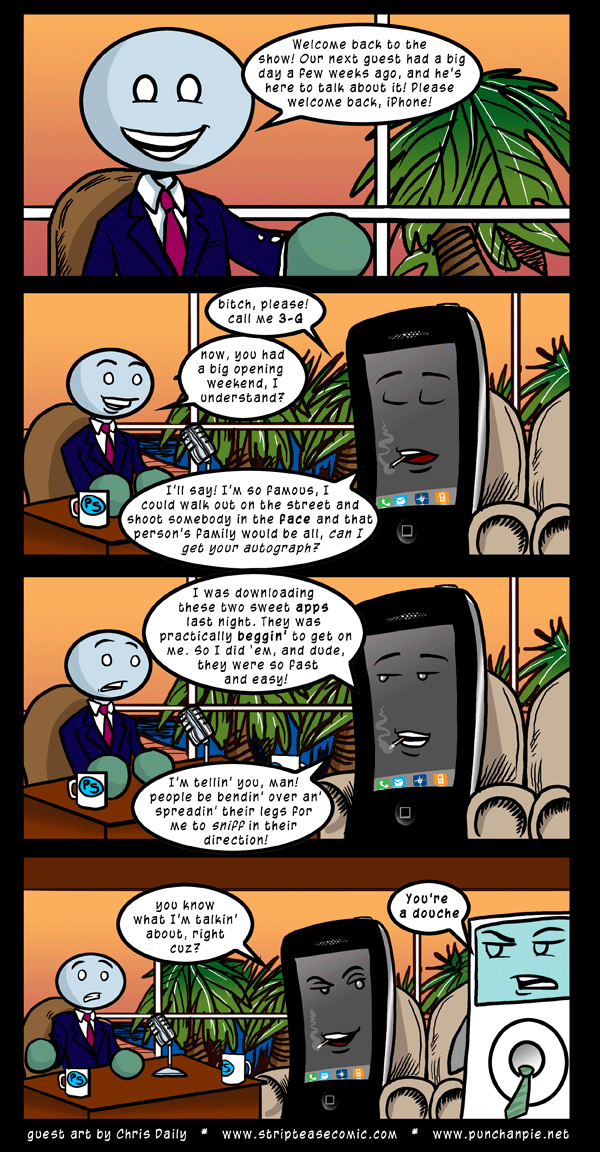
 (This guest artist is great!)
(This guest artist is great!)
