|
Veteran Member
Join Date: Oct 2004
|
Up until recently, I had my iCloud folder set up so that lots of the files and folders had that little cloud icon with a down arrow next to them. This meant (I think) that the file was not actually on the local drive but could be downloaded by clicking on it.
For some reason, I seem to have lost that functionality. Maybe I was playing around with settings and now can't remember what they should be. Here is what I currently have. 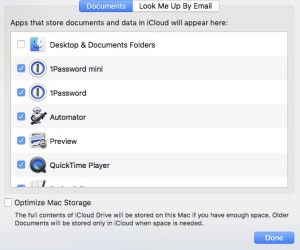  Any help much appreciated. Just want to get it back to how it was. I didn't have the desktop and documents checkbox ticked because I don't want every single thing on the desktop uploading to iCloud. Kind Regards |
| quote |
| Posting Rules | Navigation |
|
|
| Thread Tools | |
 Similar Threads
Similar Threads
|
||||
| Thread | Thread Starter | Forum | Replies | Last Post |
| iPad confusion | hflomberg | Apple Products | 13 | 2012-12-15 20:39 |
| Bacbook - bootcamp confusion | hflomberg | General Discussion | 2 | 2007-03-04 22:49 |
| LCD panel confusion | chminle | Third-Party Products | 1 | 2006-08-05 14:08 |
| PowerMac PC-i-e-x confusion! | Satchmo | Purchasing Advice | 1 | 2005-11-23 11:20 |
| mac connection confusion. | RC23 | Genius Bar | 3 | 2005-04-08 02:13 |
«
Previous Thread
|
Next Thread
»
All times are GMT -5. The time now is 01:23.

